Virtual Keyboard
Sponsored Link:
Welcome to Virtual Keyboard
Thank you for installing and using our extension
Features:
Install and open.
- After installing the extension. You click on the icon and can get access to a virtual keyboard. Choose the language you are most comfortable in for this virtual keyboard.
What is a virtual keyboard?
A virtual keyboard is a software program that allows you to use your computer without using a physical keyboard. Virtual keyboards are often used by people who have difficulty typing due to physical disabilities, but they can also be used by anyone who wants to type faster or more easily.
How do I install a virtual keyboard?
In order to use a virtual keyboard, you'll need to install one on your computer. There are several different kinds of virtual keyboards available, including ones that emulate the look and feel of the physical ones you're used to seeing, as well as more advanced options that allow you to customize their appearance in various ways.
What are some examples of virtual keyboards?
Here are some examples of popular virtual keyboards:
Microsoft Windows 7: The default Windows 7 installation includes a basic virtual keyboard with some basic functions like Cut/Copy/Paste/Delete and Enter/Return keys. You can also use Microsoft WordPad or any other word processing program for text entry if these don't provide enough functionality for your needs.
Microsoft WordPad: This program comes pre-installed with every copy of Windows 7 and provides an easy way for users with limited mobility or vision issues (or those who just prefer not
There are several advantages to using a virtual keyboard:
The software is free and easy to install. All you need is an internet connection and a computer with a standard video card and monitor or laptop.
Virtual keyboards are often referred to as soft keyboards or software keyboards.
Benefits of a Virtual Keyboard
Easy Access to Special Characters
Easy Access to Emojis, Emoticons and Other Symbols
Extra Functionality (e.g., Text Prediction)
Another benefit is that the virtual keyboard doesn't take up any space on your device. Your phone will still have the same amount of storage after installing a virtual keyboard as it did before installing one. It's also easier to type quickly with these programs because they are designed for touch screens and not physical keyboards.
Using a virtual keyboard can also help increase productivity for those who are working from home or on the go because they allow you to work from anywhere without having to carry around an extra piece of equipment like your laptop or desktop computer all day long.
Tutorial:
- Install the Extension
- After installing the extension, click on the icon on the toolbar.
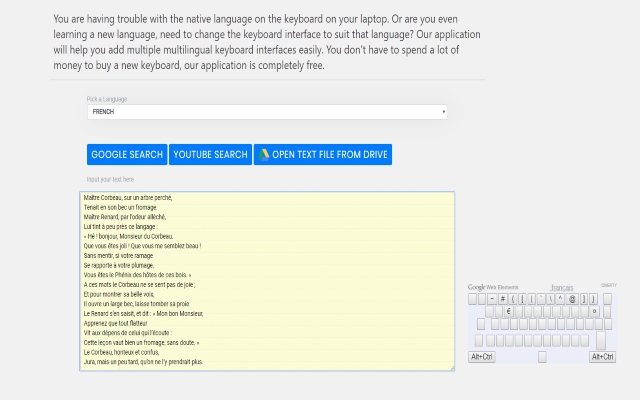
Having trouble with the native language on the keyboard on your laptop. Or are you even learning a new language, need to change the keyboard interface to suit that language? Our application will help you add multiple multilingual keyboard interfaces easily. You don't have to spend a lot of money to buy a new keyboard, our application is completely free.
Sponsored Link: